I’m the first to admit I search Google / StackOverflow no less than 10 times a day for something. Oddly, the answer to this problem was a little hard to isolate. Most posts didn’t directly outline how to get two-way binding to work in a Razor page given a Dictionary as part of the view model.
So here it is, simple and sweet …
Razor Form Binding with a Dictionary
Given the sample view model:
public class MyViewModel
{
public Dictionary<string, string> Books { get; set; }
}
The following Razor page will successfully iterate the dictionary and create input controls so that when the data is posted back, your view model dictionary will contain the new values:
@page
@model MyViewModel
@{
Layout = "~/Pages/_Layout.cshtml";
}
@Html.AntiForgeryToken()
<form method="post">
<div class="row">
<div class="col-12">
@foreach(var item in Model)
{
<div class="form-group row">
<label class="col-lg-3 col-form-label">@item.Key</label>
<div class="col-lg-9">
<input asp-for="@Model[item.Key]"
value="@item.Value" class="form-control">
</div>
</div>
}
</div>
</div>
<div class="row">
<div class="col-sm-12 text-right">
<button type="submit" class="btn btn-primary">Save</button>
</div>
</div>
</form>
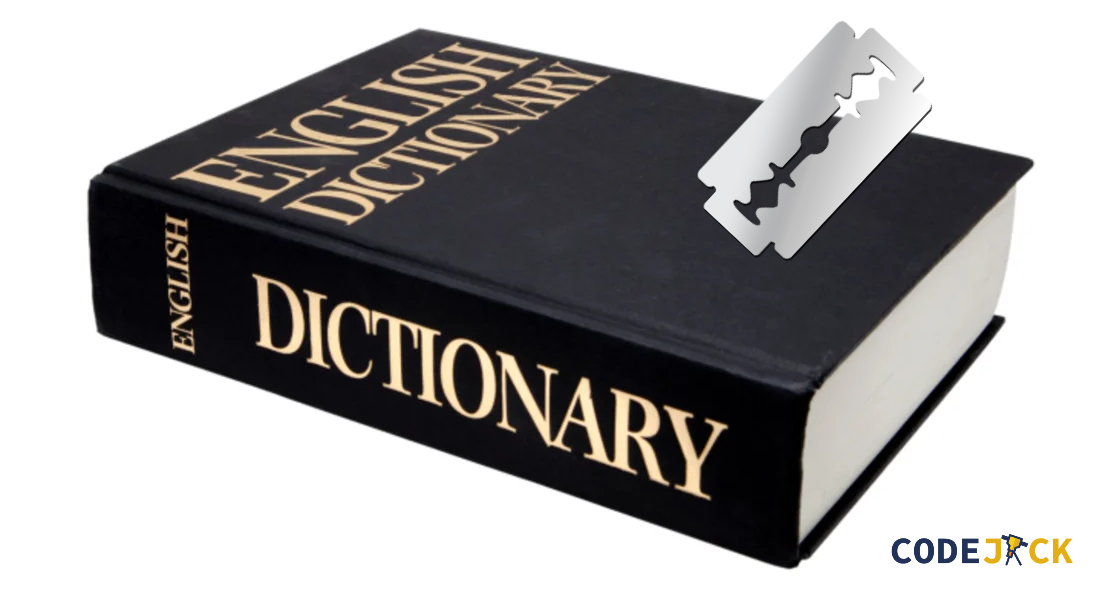
Comments
Thanks, Feech!
Comments are closed.